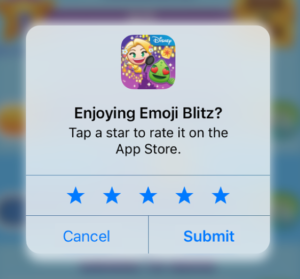What's new with review...
Yesterday saw the release of iOS 10.3, finally allowing you to reply to customer reviews!
Reviews are no longer met with stone-cold silence, you can now respond to all feedback good and bad. After you have replied users will be notified, giving them the chance to update their review.
So how do you respond?
Just open up the Ratings and Review tab for your app to see the reviews and reply. Any iTunes Connect users with the role of Legal, Admin, App Manager, or Marketer can reply to feedback.
Pointers for responding to reviews:
Respond as quickly as you can, not only does this show you care, but you have more chance that users will change their review if it is negative.
Clarity is key, clearly, address the users problem and keep to the point to easily resolve the issue.
Prioritise your posts, respond to those with lower star ratings first to satisfy unhappy customers.
Asking for feedback
Previously frowned upon, due to it being obtrusive and distracting, Apple now has an official way of asking users for a quick review without leaving your app.
You can ask each user up to three times a year for a review, and there's a global option in the settings if they want to turn them off.
Top tips for asking for reviews:
If users are engaged chances are they're happy, prompt for a review after a significant amount of time has been spent on the app.
No means no, repeatedly asking for a review can backfire leaving users irritated causing them to leave you a negative review. Make sure you leave at least a week in between.
No one likes an intruder, ask for a review at a sensible stop-gap, not during a task.